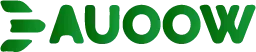Accessibility in Daily Banking: Apps That Help

Accessibility in daily banking transforms how people with disabilities engage with financial services, ensuring inclusivity in a digital-first world. ]
In 2025, banking apps have become vital tools for managing finances, but not all are created equal. For the 27% of U.S. adults with disabilities (per the CDC), accessible apps are a lifeline, not a luxury.
This article explores how mobile banking apps bridge gaps, empower users, and align with legal and ethical standards like the Web Content Accessibility Guidelines (WCAG).
Imagine a world where your bank account is a locked door you can’t open accessible apps are the key. Why settle for less when technology can open doors for everyone?
The rise of digital banking has reshaped financial interactions, but accessibility remains a critical challenge. Apps must cater to diverse needs visual, motor, cognitive, and auditory impairments while maintaining seamless functionality.
This isn’t just about compliance; it’s about fairness. Banks that prioritize accessibility in daily banking build trust and loyalty, creating a ripple effect of inclusion.
From screen reader compatibility to intuitive navigation, the right features make all the difference. Let’s dive into how modern apps are stepping up, what works, and where gaps persist.
The Stakes of Accessible Banking Apps
Financial independence hinges on access. For people with disabilities, inaccessible apps create barriers to basic tasks like checking balances or transferring funds.
In 2025, with 80% of Americans banking online (per Pew Research), exclusion is unacceptable. Accessibility in daily banking isn’t optional it’s a legal and moral imperative.
The Americans with Disabilities Act (ADA) mandates digital accessibility, and non-compliance risks lawsuits, as seen with E*Trade’s 2023 remediation agreement.
Banks ignoring accessibility alienate millions. A clunky interface or unlabeled buttons can frustrate users relying on assistive tech.
++ Shopping Online with a Disability: The Good and the Bad
Imagine navigating an app blindfolded that’s the reality for some. Accessible apps use clear labels, high-contrast visuals, and keyboard navigation to empower users. They’re not just tools; they’re gateways to autonomy.
Inclusion drives business value too. Accessible apps boost user engagement, reduce bounce rates, and improve SEO, as search engines favor user-friendly design.
Banks like Chase have invested in accessibility, seeing higher customer retention. It’s a win-win: equity meets profitability.

Key Features of Accessible Banking Apps
What makes an app truly accessible? It starts with design that anticipates diverse needs. Screen reader compatibility, like VoiceOver support, ensures accessibility in daily banking for visually impaired users.
Clear, descriptive alt text for icons and images is non-negotiable. Apps like Bank of America’s mobile platform excel here, offering robust VoiceOver integration.
Keyboard navigation is another cornerstone. Users with motor disabilities rely on keyboards, not touchscreens.
Apps must ensure every function from login to bill pay is keyboard-accessible. Wells Fargo’s app, for instance, allows full navigation without a mouse, setting a high standard.
High-contrast interfaces and adjustable text sizes cater to low-vision users. Chime’s app offers customizable fonts, making text readable for those with visual impairments. These features aren’t add-ons; they’re essentials for equitable access.
Also read: Accessibility at the Gym: What to Expect and Demand
Voice command integration is gaining traction. Apps like Capital One’s allow voice-activated transfers, aiding users with motor or cognitive challenges.
Simplicity matters too cluttered interfaces confuse. Clean layouts, like those in Ally Bank’s app, enhance usability for all.
Consistency across platforms is critical. Users expect the same accessibility in daily banking on phones, tablets, or desktops. Responsive design ensures seamless experiences, no matter the device. Banks failing this risk losing trust.
Legal and Ethical Imperatives
The legal landscape demands accessibility. The European Accessibility Act (EAA), effective June 28, 2025, mandates WCAG 2.2 compliance for EU digital services.
Non-compliance invites fines and reputational damage. In the U.S., ADA lawsuits against banks like Morgan Stanley highlight the stakes. Accessibility in daily banking isn’t just ethical it’s enforceable.
Ethically, banks have a duty to serve all customers. Excluding people with disabilities undermines trust and perpetuates inequality.
Accessible apps signal a commitment to inclusivity, fostering brand loyalty. It’s not about checking boxes; it’s about building a fairer world.
Read more: Managing Medication with Low Vision: Helpful Tools
Regulatory pressure is rising. The Department of Justice emphasizes that websites and apps are public accommodations under the ADA. Banks must act proactively, consulting accessibility experts during app design to avoid costly retrofits. Equity isn’t optional it’s foundational.
Real-World Examples of Success
Consider Sarah, a visually impaired user relying on screen readers. She uses Chase’s app, which offers clear alt text and VoiceOver support.
Checking her balance or paying bills is seamless, empowering her independence. Accessibility in daily banking makes this possible.
Then there’s Miguel, who has motor impairments. He relies on keyboard navigation to use Wells Fargo’s app. Every button is accessible, letting him manage investments without frustration. These apps aren’t just functional they restore dignity.
Bank of America’s app shines with customizable text sizes. Users with low vision, like elderly customers, adjust fonts effortlessly. This thoughtful design broadens access, proving banks can innovate inclusively.
Accessibility widgets, like UserWay’s AI-powered tool, enhance apps further. They auto-generate alt text and adjust contrast, making retrofitting easier. Banks adopting these tools show commitment to accessibility in daily banking.
Challenges and Gaps in Accessibility
Despite progress, gaps remain. Many banking apps still lack proper alt text, leaving screen readers ineffective. Unlabeled buttons plague smaller banks’ apps, confusing users with disabilities.
Accessibility in daily banking demands consistent standards, yet many fall short.
PDF statements are a persistent issue. Per Equidox, 70% of bank PDFs are inaccessible due to poor tagging, rendering them unreadable by assistive tech. This excludes users from critical financial data, risking legal repercussions.
Testing is another hurdle. Automated tools catch some issues, but manual testing with assistive tech is vital. Few banks invest in this, leading to overlooked barriers. Accessibility isn’t a one-time fix it requires ongoing effort.
Smaller institutions often lag, citing resource constraints. Yet, tools like BrowserStack simplify testing across devices, making excuses thin. Banks must prioritize accessibility in daily banking to stay competitive.
SEO Benefits of Accessible Banking Apps
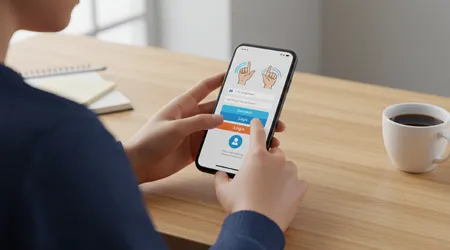
Accessibility and SEO are intertwined. Search engines prioritize user-friendly apps, boosting rankings for accessible designs.
Clear headings, alt text, and fast load times enhance crawlability. Accessibility in daily banking drives organic traffic, as Google rewards inclusive UX.
Core Web Vitals Google’s metrics for speed, interactivity, and stability tie directly to accessibility. Apps with clean code and responsive design score higher, improving visibility. For banks, this means more customers discovering their services.
Social sentiment also matters. Accessible apps earn positive reviews, amplifying brand reach. Conversely, inaccessible apps spark backlash, as seen in X posts criticizing unlabeled buttons. Accessibility isn’t just right it’s smart marketing.
Table: Key Accessibility Features in Top Banking Apps (2025)
| Bank | Screen Reader Support | Keyboard Navigation | High-Contrast Mode | Voice Command | Customizable Text |
|---|---|---|---|---|---|
| Chase | Yes (VoiceOver, TalkBack) | Yes | Yes | Partial | Yes |
| Bank of America | Yes (VoiceOver, TalkBack) | Yes | Yes | No | Yes |
| Wells Fargo | Yes (VoiceOver) | Yes | Partial | No | Yes |
| Chime | Yes (TalkBack) | Partial | Yes | Yes | Yes |
| Capital One | Yes (VoiceOver) | Yes | Yes | Yes | Partial |
Source: Compiled from 2025 app reviews and WCAG compliance reports.
How Banks Can Improve Accessibility
Banks must adopt a proactive mindset. Consulting accessibility experts during app design prevents costly fixes later.
Involving users with disabilities ensures real-world usability. Accessibility in daily banking starts with empathy-driven design.
Regular audits are crucial. Tools like Deque’s Axe identify issues like missing alt text or poor contrast. Manual testing with screen readers catches nuances automation misses. Banks should schedule quarterly reviews to stay compliant.
Training staff is equally important. Developers and content creators need WCAG fluency to build inclusive apps. Chase’s accessibility training program sets a benchmark, fostering a culture of inclusion.
Partnerships with accessibility platforms, like UserWay or Equidox, streamline compliance.
These tools automate fixes while guiding manual improvements. Banks adopting them gain a competitive edge.
Finally, clear communication matters. Banks should publish accessibility statements, detailing compliance efforts and contact points for feedback. Transparency builds trust and invites user input.
The Future of Accessible Banking Apps
Looking ahead, AI will revolutionize accessibility in daily banking. AI-driven tools can auto-generate alt text, predict user needs, and personalize interfaces. Imagine an app that adapts in real-time to a user’s disability 2025 is bringing us closer.
Voice recognition will evolve, enabling complex tasks like loan applications via voice. Banks like Capital One are already experimenting with advanced voice features. This could redefine financial access for millions.
Blockchain may also play a role. Secure, accessible digital wallets could simplify transactions for users with cognitive disabilities. Early pilots in 2025 show promise, but scalability remains a question.
User feedback will drive innovation. Banks must listen to disabled users to refine apps. X platforms are buzzing with suggestions banks ignoring them risk falling behind.
Ultimately, accessibility is a journey. As technology evolves, so must banks’ commitment to inclusion. The future demands apps that serve everyone, no exceptions.
Conclusion: A Call for Inclusive Banking
Accessibility in daily banking isn’t a trend it’s a necessity. In 2025, apps that prioritize inclusion empower users, boost SEO, and ensure compliance.
Banks like Chase and Wells Fargo lead, but gaps persist, especially among smaller institutions. Every user deserves seamless access to financial tools.
Why should anyone be left behind? By embracing WCAG standards, leveraging AI, and listening to users, banks can build a future where finance is truly for all. Let’s demand apps that open doors, not close them.
This isn’t just about code or compliance it’s about dignity. Accessible apps let Sarah check her savings and Miguel manage investments without barriers.
Banks that invest in accessibility invest in trust, loyalty, and growth. The time for excuses is over. Let’s build a banking world where everyone belongs.
Frequently Asked Questions
Q: What makes a banking app accessible?
A: Features like screen reader support, keyboard navigation, high-contrast modes, and clear alt text ensure usability for people with disabilities.
Q: Are banks legally required to make apps accessible?
A: Yes, in the U.S., the ADA applies, and in the EU, the EAA (effective June 2025) mandates WCAG compliance.
Q: How does accessibility improve SEO?
A: Accessible apps with clear headings, alt text, and fast load times rank higher, as search engines prioritize user-friendly design.
Q: What’s a common accessibility mistake in banking apps?
A: Inaccessible PDFs, like untagged statements, are a major issue, blocking assistive tech from reading critical financial data.
Q: How can users report accessibility issues?
A: Most banks provide accessibility statements with contact details. Users can also share feedback on platforms like X.