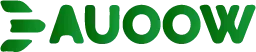Setting Up an Accessible Home Office: Step-by-Step

Setting up an accessible home office is more than a trend it’s a necessity in 2025’s hybrid work landscape.
With remote work solidifying as a mainstay, ensuring your workspace accommodates diverse needs is critical. Accessibility isn’t just about compliance; it’s about empowering everyone to thrive.
This guide walks you through creating a home office that prioritizes inclusivity, comfort, and productivity. From ergonomic furniture to assistive tech, we’ll explore practical steps, real-world examples, and expert insights.
Why settle for a workspace that excludes when you can build one that welcomes all? Let’s dive into crafting a space that works for everyone, seamlessly blending function and accessibility.
The modern workforce demands flexibility, and your home office should reflect that.
According to a 2024 study by the World Health Organization, over 1.3 billion people globally live with disabilities, many requiring tailored work environments.
Setting up an accessible home office ensures these individuals can contribute fully without barriers. This article offers a step-by-step approach, weaving in real-time insights, practical tips, and innovative solutions.
Whether you’re adapting for yourself or others, the goal is clear: a workspace that’s inclusive, efficient, and forward-thinking.
Step 1: Assess Your Space and Needs
Start by evaluating your home office’s physical and functional requirements. Consider mobility, sensory, or cognitive needs specific to you or your team.
Map out the room’s layout, noting door widths, lighting, and furniture placement. A cluttered space can hinder movement, especially for wheelchair users. Think of your office as a puzzle every piece must fit without forcing.
Next, identify specific accessibility needs. For instance, someone with low vision might need adjustable lighting or screen readers.
++ How Caregivers Can Support Independent Living at Home
Consult with occupational therapists if possible to pinpoint unique requirements. This step sets the foundation for a workspace that adapts to its users.
Finally, measure your space precisely. Doorways should be at least 32 inches wide for wheelchair access, per ADA guidelines.
Check for obstacles like rugs or cords. A well-assessed space prevents costly redesigns later, ensuring setting up an accessible home office starts on the right foot.

Step 2: Choose Ergonomic and Accessible Furniture
Furniture is the backbone of any office, but accessibility makes it exceptional. Opt for adjustable desks and chairs to accommodate diverse body types and mobility needs.
Height-adjustable desks, like those from UPLIFT, allow users to switch between sitting and standing effortlessly.
Consider sensory-friendly options too. For example, chairs with breathable fabrics reduce discomfort for those with sensory sensitivities.
Ensure desks have rounded edges to prevent injuries. Imagine your furniture as a supportive teammate it should adapt to you, not the other way around.
Also read: Morning Routines for People with Mobility Challenges
Incorporate storage solutions that are reachable from seated positions. Wall-mounted shelves at 48 inches or lower work well.
For wheelchair users, ensure a 60-inch turning radius in the room. These choices make setting up an accessible home office both practical and inclusive.
Step 3: Optimize Lighting and Acoustics
Lighting can make or break accessibility. Poor lighting strains eyes, while harsh glare affects those with visual impairments.
Use adjustable LED lights with dimming capabilities. Natural light is ideal but pair it with blinds to control glare.
Acoustics matter just as much. For neurodivergent individuals or those with hearing impairments, excessive noise can disrupt focus.
Read more: The Best Daily Living Aids for Elderly People in 2025
Soundproofing panels or white noise machines create a calmer environment. Think of your office as a sanctuary quiet and clear.
Task lighting, like desk lamps with adjustable arms, enhances visibility for specific tasks. Avoid fluorescent bulbs, which can trigger migraines.
By prioritizing lighting and sound, setting up an accessible home office becomes a sensory-friendly haven.
Step 4: Integrate Assistive Technology
Technology is a game-changer for accessibility. Screen readers, like JAWS, assist visually impaired users, while voice-activated software benefits those with motor challenges. Ensure your devices support these tools natively or through add-ons.
High-contrast monitors and adjustable font sizes aid low-vision users. For example, Microsoft’s Accessibility Checker in Office 365 flags potential issues in documents. It’s like having a digital assistant ensuring inclusivity.
Don’t overlook connectivity. Reliable Wi-Fi and accessible software interfaces are non-negotiable. Test tools beforehand to confirm compatibility.
By embracing tech, setting up an accessible home office empowers users to work efficiently and independently.
Step 5: Ensure Physical Accessibility
Physical barriers can derail productivity. Ensure pathways are clear and floors are non-slip. If your office is upstairs, consider a stairlift or relocating to the ground floor. Accessibility isn’t just convenience it’s freedom.
Door handles should be lever-style, easier for those with limited dexterity. Install automatic door openers if budget allows.
For example, Jane, a graphic designer with arthritis, installed a motion-sensor opener, transforming her workflow.
Cable management is critical. Use cord covers to prevent tripping. By removing physical obstacles, setting up an accessible home office fosters safety and independence for all users.
Step 6: Personalize for Comfort and Productivity
Personalization makes a workspace inviting. Allow users to customize their setup, like adding tactile markers for visually impaired individuals.
Plants or calming colors can reduce stress for neurodivergent workers.
Flexible scheduling tools, like Trello with screen-reader support, help manage tasks. Consider sensory tools, such as fidget devices, for focus. A personalized office feels like home, boosting morale.
Involve users in decisions. For instance, Mark, a remote worker with autism, chose noise-canceling headphones to stay focused.
Personal touches in setting up an accessible home office create a space where everyone thrives.
Step 7: Test and Refine Your Setup

No setup is perfect on the first try. Test your office with real users to identify gaps. Invite feedback on comfort, accessibility, and functionality. Iteration is key to success.
Conduct a trial run with assistive devices to ensure compatibility. For example, test voice-to-text software with your microphone setup. Think of this as fine-tuning an instrument small tweaks yield harmony.
Regularly update your setup based on new tech or user needs.
Accessibility evolves, so stay informed through resources like the Job Accommodation Network. Refining ensures setting up an accessible home office remains effective long-term.
Step 8: Stay Informed on Accessibility Standards
Accessibility standards evolve, and staying updated is crucial. Familiarize yourself with guidelines like the ADA and WCAG 2.1. These frameworks ensure your office meets legal and ethical standards.
Subscribe to accessibility blogs or newsletters, like those from the International Association of Accessibility Professionals. Knowledge keeps your setup future-proof. It’s like updating software stay current to avoid obsolescence.
Engage with online communities on platforms like X for real-time insights. For instance, a 2025 X post highlighted new voice-activated desk controls.
Staying informed elevates setting up an accessible home office to a professional standard.
Accessibility Features Checklist
| Feature | Description | Benefit |
|---|---|---|
| Adjustable Desk | Height range of 24-50 inches | Supports sitting/standing for all users |
| Lever-Style Door Handles | Replaces knobs for easier grip | Benefits those with limited dexterity |
| Screen Reader Software | JAWS or NVDA for text-to-speech | Assists visually impaired users |
| Non-Slip Flooring | Textured surfaces to prevent falls | Enhances safety for mobility challenges |
| Adjustable Lighting | LED with dimming capabilities | Reduces eye strain and glare |
Practical Examples and Insights
Consider Sarah, a freelance writer with low vision. She transformed her home office by adding a high-contrast monitor and voice-activated lighting.
These changes cut her eye strain by half, boosting her output. Similarly, a 2024 survey by the National Federation of the Blind found that 68% of remote workers with disabilities reported improved productivity with accessible tech.
An analogy: setting up an accessible home office is like building a custom-fit suit. Off-the-rack won’t do tailor it to fit every user’s needs perfectly.
Small adjustments, like adding a footrest or repositioning a monitor, can make a world of difference.
Frequently Asked Questions
Q: How much does it cost to set up an accessible home office?
A: Costs vary, but basic adjustments like lever handles or software can start at $100. Check x.ai/grok for budget-friendly tips.
Q: Can I make my existing office accessible without major renovations?
A: Yes, small changes like adjustable furniture, better lighting, and assistive tech can significantly improve accessibility without breaking the bank.
This guide to setting up an accessible home office blends practicality with empathy, ensuring everyone can work comfortably.
By assessing needs, choosing smart furniture, optimizing tech, and staying informed, you create a space that empowers. Accessibility isn’t a checkbox it’s a commitment to inclusion.
Start today, and build a workspace that reflects the diverse, dynamic world of 2025. Your office isn’t just a room; it’s a gateway to equal opportunity.